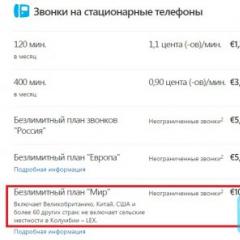Calls to mobile via Skype. What are the rates Skype offers for calls?
Free communication between users located in different countries and even continents is the main feature of the Skype client. However, in addition to voice and video calls using the Internet, you can make calls to mobile and landline phones. This service is paid and then you will know on what basis the cost of Skype calls is calculated.
The prices offered by this service are significantly lower than those offered by mobile operators. The quality of communication is much higher, and the concept of "roaming" is to some extent absent, since the rates depend on completely different factors.
Skype rates for calls to mobile and landline numbers
In this article we will not give all the existing rates for several reasons: the cost varies from year to year and for each country it is different. Find out the specific numbers you can on the official website of the company.
For a relative understanding of pricing, we give you prices that were valid at the end of 2015:
- A call to a landline number in Russia cost 2.3 cents per minute, and a mobile one — already 10 cents. Users who decide not to subscribe will have to additionally pay for the connection service, which will be 8.9 cents for mobile and 4.9 cents for landlines.
- Approximately the same amount will cost the negotiations with a person who is in the United States.
- The cost of calls to Ukraine starts from 10 cents, the connection fee will be the usual 8.9 cents.
- The cost of Skype calls to Germany depends on the city in which the called subscriber is located (the range of prices ranges from 2.3-29.5 cents).
It should be remembered that the price does not depend on which country you are calling from - much more important is where the call is made. Per-minute Skype tariffs can be found immediately before making a call. To do this, click on the “Dial Number” button, select the flag of the required country from the drop-down list, after which the rates will appear on the screen.

There are several ways to pay for services: subscribing and depositing a specific amount to an electronic account:
- Active users of Skype makes sense to subscribe. So the most expensive fare for Russia is $ 34.99 per month. This amount includes 800 minutes for calls to landlines and mobile phones. The cost of one minute is only 4.4 cents (connection fee is not charged).
- Irregular account replenishment will be convenient for those who make calls occasionally. For the transfer of the required amount, there are many ways (from transfer from Yandex-wallet, ending with a bank card).
Today, finally, we will talk about how you can call friends, acquaintances, relatives. But before you take any practical action, you need to figure out what are the calls.
The Skore program provides you with the following call options:
Completely free calls between Skure users. However, this is not quite true: these are still paid calls, although their cost is determined by the traffic or the time of the call. If you have a tariff plan for access to the Internet without traffic, then you do not need to worry about it.
The so-called calls SkoreOut. These are calls to any phones, both fixed and mobile, at very low rates. These calls are usually much cheaper than the tariff for international calls.
Service SkoreIn. If you subscribe to this paid service, you will be given a phone number with the code of the selected country and city. As a result, you can receive calls from landlines or mobile phones. At the same time, your callers, thus, on Skur, friends will pay for calls exactly the same as they paid if they called this phone from the area where they live. In this case, your location does not matter.
Well, now we will call our friends or acquaintances. What is needed for this?
With the help of the Skype program developed for communication, it is possible not only from one computer another. But also call cheap on stationary or mobile phones, as well as send SMS messages.
All you need to call is: Internet access, the program itself and a microphone with headphones. Using the program is not difficult, you should enter the phone number after the beep and, after an unambiguous answer, begin to communicate.
The first step to communication will be downloading the Skype program, which will allow it to another computer.
It can be selected, according to the configuration of your computer, on the official website of the developer for free. After downloading, you need to run the installation file called "skypesetup.exe", then specify the language, confirm with the tick "acceptance of licensing conditions".
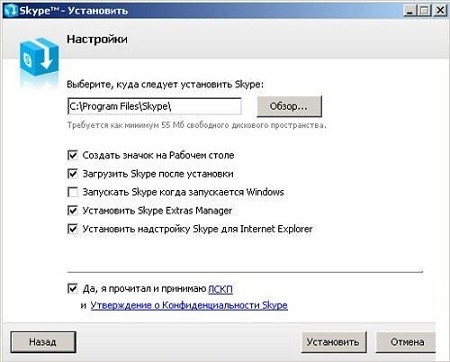
Calling to the phone is not free, but very cheap
The next step should be the implementation of the settings. This can be done immediately in the window in the "settings". In it you can look at the directory to establish the program itself, choose a convenient launch method. After that just click "install".
Calls will be available only after registration. It occurs during an active connection to the Internet. You must specify a name to identify you in Skype, as well as a login + password. After that, you must enter the email box and place of residence.
It is necessary to emphasize that for each country different tariffs for calls are developed. In order to activate the possibility of a call to your home phone, it is necessary, after connecting to the resource, to replenish the account. After receipt of funds necessary service automatically connect. Balance can be checked in the start window. Also, the user has the ability to view reports on their calls. To do this, on the official website, you must go to your personal account.

The procedure for making a call to a landline phone number:
- you should run Skype on your computer;
- enter by entering a username with a password;
In the start window on the panel click on "dial the number";

- dial the phone number in this order: the country code of the subscriber - the code of the locality - the number;
- click on the green button.
If the user does not know which country code of the subscriber, a possibility has been developed to select from the list of countries that can be found at the top left. Thus, you can automatically fill in the line with the code.
P.S. By Skype you can call for free from computer to computer. But! For new Skype subscribers, as a rule, gives 30 free minutes for calls to the phone. And these 30 minutes are really free. And further. Some people have Internet access on their phones. And if the two subscribers have Skype installed, then in fact it turns out that there are free calls from phone to phone.
Useful free video courses: Want to learn how to use a computer? Sign up for free video tutorials “Computer from scratch”!